Erstwhile Muse
Apr 13, 2007
Primitive Pixel Pushing
No, I'm not talking about MS Paint…
I'm talking about plastic bits as opposed to electronic ones. Lego bits in particular, as 1 × 1 bricks make a wonderful analog er, well…analogue for pixels. Why Lego (again) you ask?
It was really one of those lucky happenstances of the thought process. Last night I had been doing a bit of research into hosting a favicon for blogspot.com hosted Blogger sites. Normally all such sites show up with the default orange and white rounded B
icon that's the Blogger trademark, but there's nothing inherent in the code to prevent you from linking to a more personalized icon somewhere else. Sadly, as I was reacquainted with last night, free web/file hosting is really a hideous morass of nightmarish sites with onerous terms of service involving what you can do, what you can't do and how much advertising and spam they are going to try and shove your way in the meantime. I gave up on that aspect and focused on the actual graphic design as I had not yet decided what exactly I should use as an iconic representation of the ol’ Muse.
Out I went looking for inspiration. I don't recall which site in particular triggered it, but I do remember seeing an example that was basically a reddish-orange exclamation point. Of course
I says to myself, my old friend the Interrobang would be perfect! If only I weren't so *yawn* tired I'd…work on it right *zzz*…now.
Rather than fall asleep at the keys, I gave into the temptation of a nice soft warm bed.
In a half awake state I stumbled towards bed thinking about how I'd go about creating the 16 × 16 image I'd need when the inspiration hit me—the Creator Mosaic kit! The standard Lego baseplate is a 32 × 32 stud configuration, smaller ones are often an even divisible of that, and the Mosaic set had a cool transparent one included. Lurching over to grab the baseplate and count up the studs, I found that yes indeed, it was a perfect icon designing workspace of 16 × 16 studs. Woot! I dumped out my containers of 1 × 1 bricks in a variety of colors and got to designing right there in bed. I probably should have fallen asleep, but inspiration had struck, and the muse must be heeded when she calls.
Now with Layers!
Pixel design with Lego bricks has definite benefits; no electricity is needed, it can be done anywhere you have space to dump out some 1 × 1 bricks, and it comes with the inherent layering ability (unlike Photoshop which lacked this ability until version 3). Depending on your inventory, a rather wider variety of colors is available than most people would initially think possible. This of course points out one of the obvious weaknesses of graphic design via Lego—your inventory can restrict your options. That is why the image above of my initial icon design is radically different in color from the final image (which should be live by the time this entry is posted). In my case this was little problem as I was more concerned with pixel placement than coloration, but I may have to use it as justification for purchasing the larger mosaic set since it contains a decent amount of both the orange and lime green(colors very similar to those used in my current site design) 1 × 1 bricks. Undo/Redo functions are also significantly more time consuming processes to engage in, but I guess that's the tradeoff for portability.
Having wasted valuable sleep time working out the design the night before, creating the icon in Snico Edit the next morning was fairly easy, but I was still no closer to implementing it on site for want of a hosting solution. Luckily my google-fu mojo had been somewhat refreshed by a bit of rest, and I happened across the article entitled Adding Favicon icon to Blogger URL
. The title of the article is not particularly unique (although it is succinct and to the point), but it had a particularly valuable insight into hosting the icon image that made it a worthwhile find. In its ever expanding range of services, Google has added Google Page Creator to the Google Labs. In addition to allowing every Alice, Bob and Charlie to make a random web page about their pet parakeet or terribly mundane vaction, Page Creator allows you to upload files to Google's servers for use on such pages. It's also quite possible to utilize these files elsewhere, and since Blogger and Blogspot are also Google owned properties, I figure there's really no harm in doing so on this site.
Labels: Lego, site design
0 Comments:
Random Photo
Radio Free Kingboy
Mobile Musings
Links
Markup Gurus
Friends and Neighbors
Points of Interest
Webcomics
- 8-bit Theatre
- Butternutsquash
- Chugworth Academy
- Diesel Sweeties
- Dresden Codak
- Grim Tales From Down Below
- Gunnerkrigg Court
- Mac Hall
- Megatokyo
- Nobody Scores!
- Penny Arcade
- Scary-Go-Round
- Sinfest
- Something Positive
- Three Panel Soul
- Twisted Kaiju Theater
- Questionable Content
- V.G. Cats
- Wapsi Square
- xkcd
- The Zombie Hunters
Archives
By Topic
- biking
- BitTorrent
- coffee
- Columbus
- comics
- design
- games
- girls
- hardware
- hyper
- language
- Lego
- modding
- monkeys
- music
- netcasts
- perversions
- philosophy
- politics
- public transportation
- random
- ruminations
- school
- site design
- software
- sushi
- steampunk
- technology
- tesla
- travel
- typography
- undead
- work
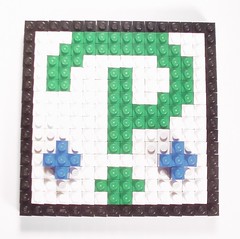



 del.icio.us
del.icio.us